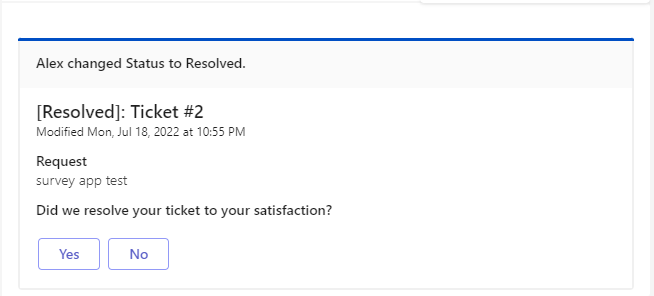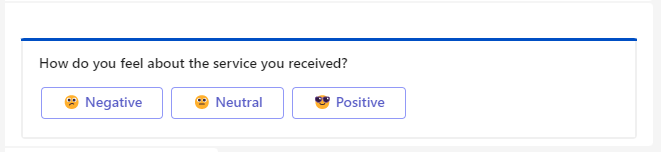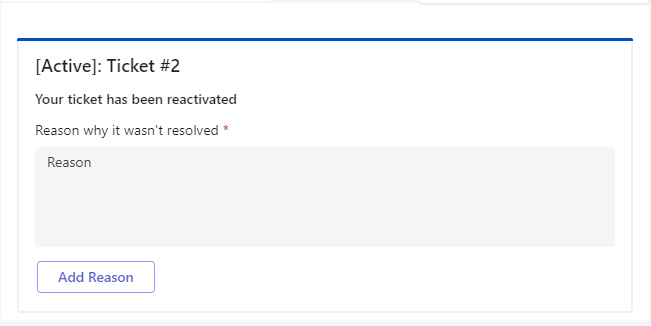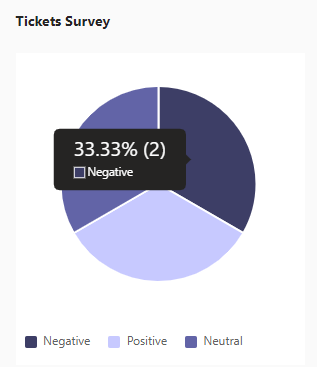Ticket Configuration contains several options for configuring the behavior of tickets within the Tikit application.
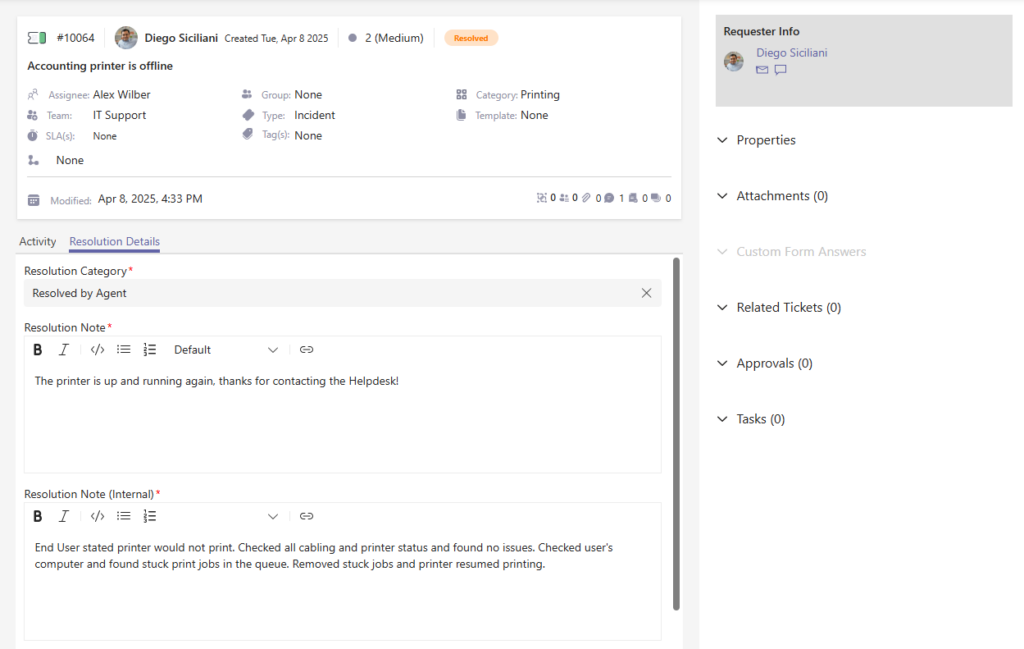
Resolution Note introduces a process to document the resolution of a ticket, allowing for this information to be stored in a way that is easier to access and report on than simply using regular comments. A ticket can have both end-user visible and internal-only resolution notes. Having two types of Resolution Notes provides a way to document the resolution of a ticket in a way the Requester finds useful yet also allows Agents to store more technical details useful for future troubleshooting and reporting purposes.
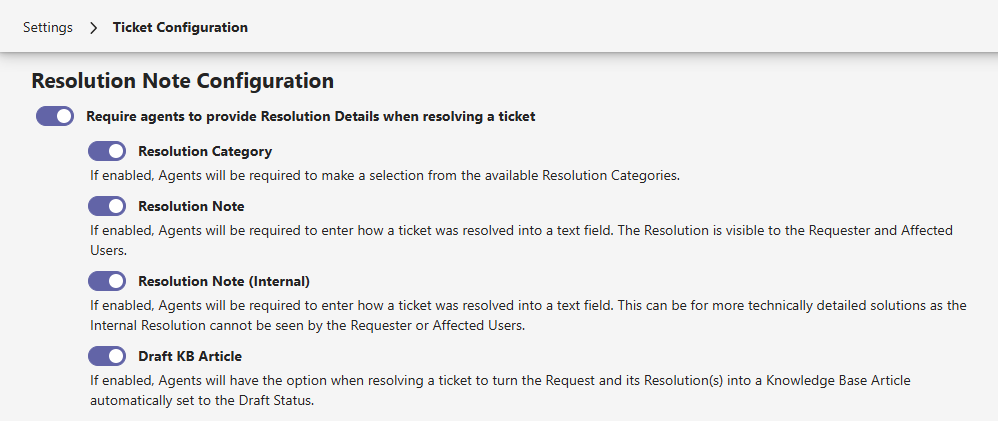
Resolution Note is enabled by default for new customers. For existing customers, Resolution Note can be enabled using the settings below.
- Require agents to provide Resolution Details when resolving a ticket
This setting enables the creation of Resolution Notes in your Tikit environment. Enabling this setting means Agents (including Super Agents and Administrators) will be prompted to enter a resolution note when changing a ticket status to Resolved.
- Resolution Category
Resolution Category is a way of defining how or what resolved the ticket, which can be useful in reporting or, for example, determining which tickets were resolved by Agents from ones resolved by Lifecycles or Automated processes. The values included at installation time are: Resolved by Agent, Resolved by Requester, Resolved by Lifecycle, and Resolved by Automation. New Resolution Categories can be added, renamed, or archived in the Resolution Category settings menu.
Enabling this option will cause the Resolution Category dropdown on the Resolution Notes form to be blank, requiring interaction by the Agent to select a Resolution Category before continuing. With this option disabled, the default Resolution Category will be selected on the Resolution Note form, allowing the Agent to change the category if they wish, or leave the default selected. For more information about resolution categories, see the Resolution Category article.
- Resolution Note
The Resolution Note field is similar to a public comment on a ticket. The Requester and Affected Users will see the contents of this field in their notifications when the ticket is resolved.
When this option is enabled, the Resolution Note field on the form becomes a required field, and the form cannot be completed unless the Agent adds a note to the field.
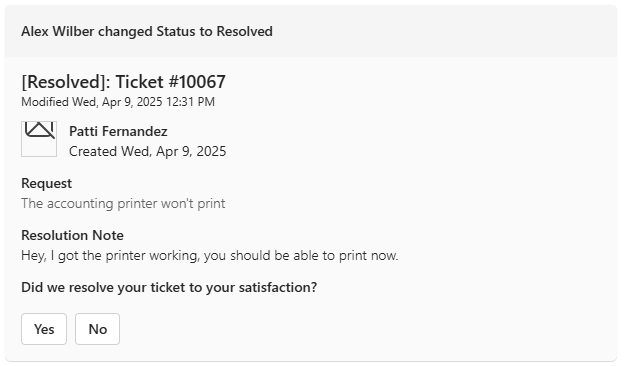
- Resolution Note (Internal)
The Resolution Note (Internal) field has similar visibility to an Internal Note on a ticket. Only Agents, Super Agents, and Administrators who have access to the ticket can see Internal Resolution Notes.
When this option is enabled, the Resolution Note (Internal) field on the form becomes a required field, and the form cannot be completed unless the Agent adds a note to the field.
- Draft KB Article
When resolving a ticket using Resolution Note, it is possible to draft a new Knowledge Article using the ticket title as the knowledge phrase and the resolution notes as the body for the draft article.
When this is enabled, Agents will see a “Draft KB Article” checkbox at the bottom of the Resolution Notes form. Checking this box will create a new Knowledge Article with a Draft status and the Agent-Only option selected to prevent accidental publication of the article before it can be reviewed.
NOTE: In order to draft KB articles, the Agent completing the Resolution Notes must also be assigned the Knowledge Agent role. For more information about security roles in Tikit see Security.
Surveys are a way to gauge how well agents are performing from a customer satisfaction perspective.
When tickets are set to Resolved, the Ticket Virtual Agent sends a survey card about the ticket asking the requester to rate their satisfaction with the resolution.
If the requester is satisfied with the resolution, they can fill out a survey. If they are not satisfied, the ticket is reactivated and the reason is added as a comment.
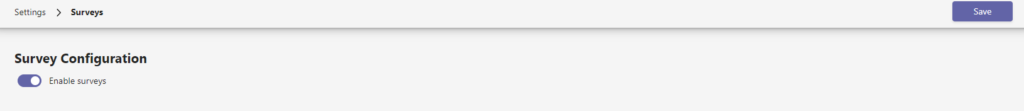
Once the setting is configured, click Save.
On the Reporting dashboard, there is a Ticket Survey pie chart that gives a breakdown of all ticket survey answers.