Table of Contents
Add a header to begin generating the table of contents
To uninstall HelpBot from Teams:
- Log into the Teams Admin center and navigate to Teams Apps -> Manage apps
- Select All Apps and enter “HelpBot” into the search box, you should see the HelpBot app listed.
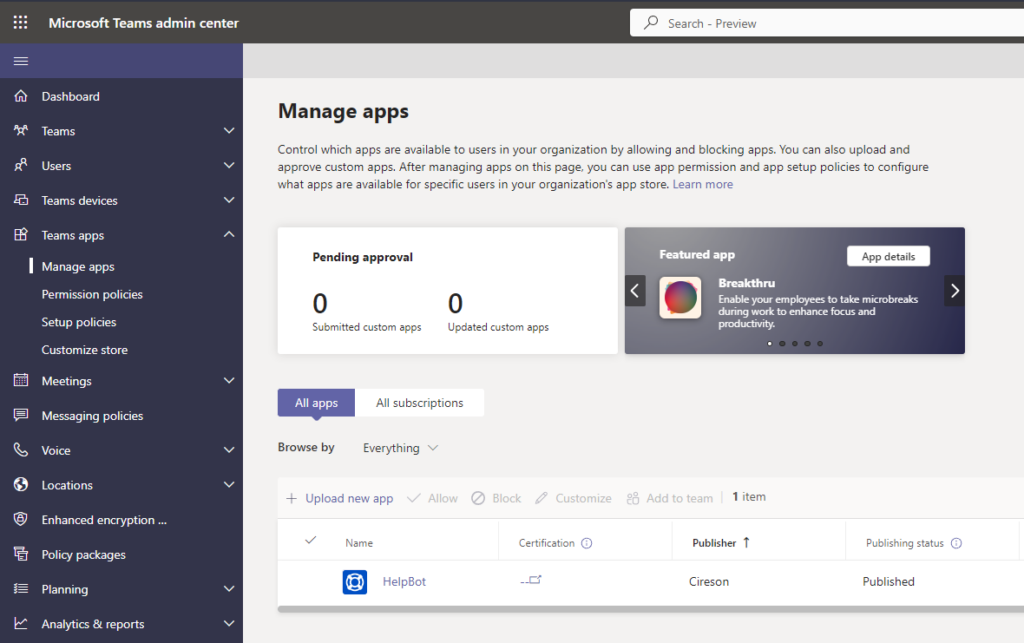
- Select the HelpBot app to open the application details.
- Click the ellipsis in the top-right next to the application details and select Actions -> Delete to remove the app.
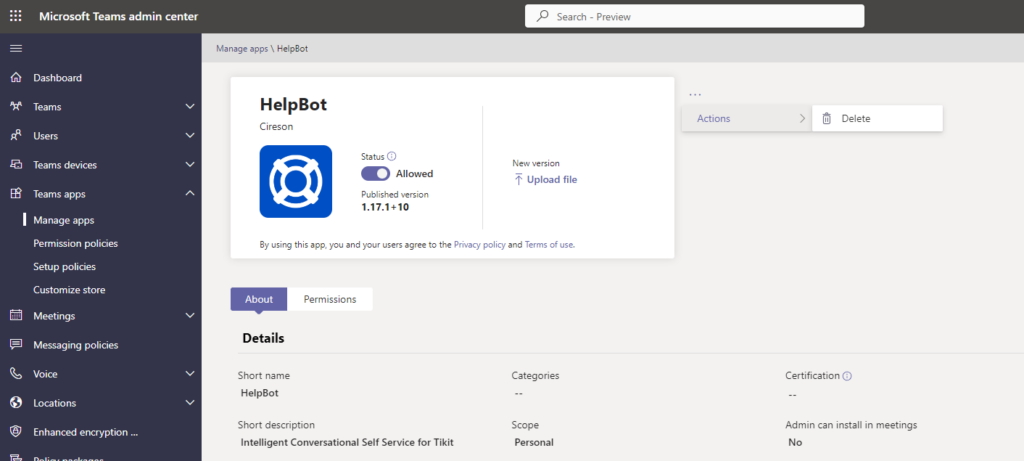
- The HelpBot app is now removed from the organization.
To install the Tikit Virtual Agent, please follow our guide for Tikit TVA Setup.

