Enable Dark Mode
To enable Dark Mode, go to Settings -> Preferences:
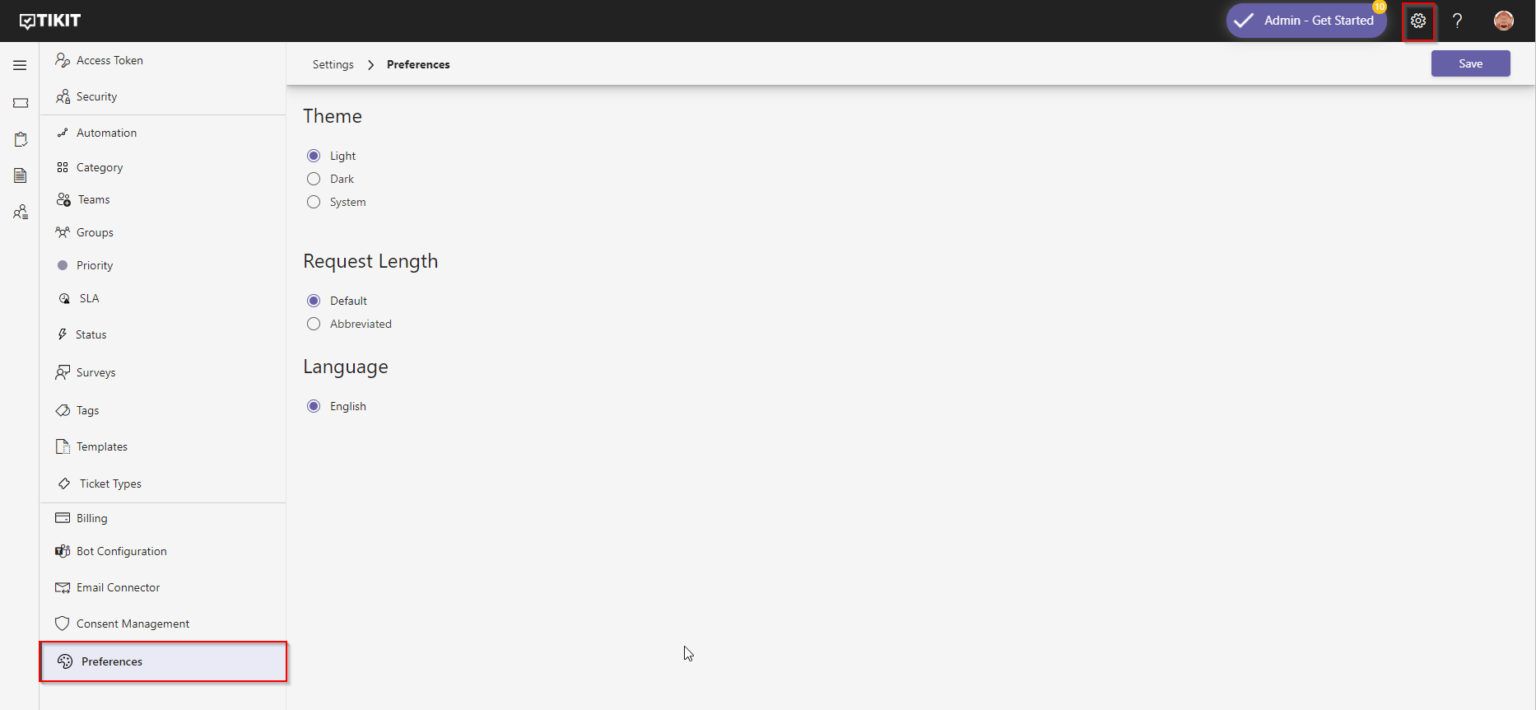
Setting the Theme to Light will result in the default theme.
Setting the Theme to Dark will enable Dark Mode.
Setting the Theme to System will honor the OS Theme of Light or Dark.
After setting the Theme, click Save.
Request Length
Agents can use this option to control how much of a request they wish to see with the following choices:
Default – Ticket requests are displayed in full
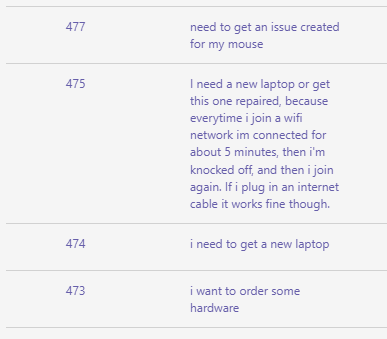
Abbreviated – Ticket requests are condensed to fit on a single line. Hovering your mouse over the ID or Requester will reveal the full request without having to click into the ticket.
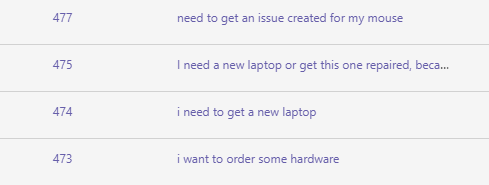
These settings are set on a per-agent basis and can be changed at anytime.
Languages will auto-populate in this list based on which languages have been configured in your browser settings. Setting the language here will change the default language for the Tikit web interface on a per-user basis.

