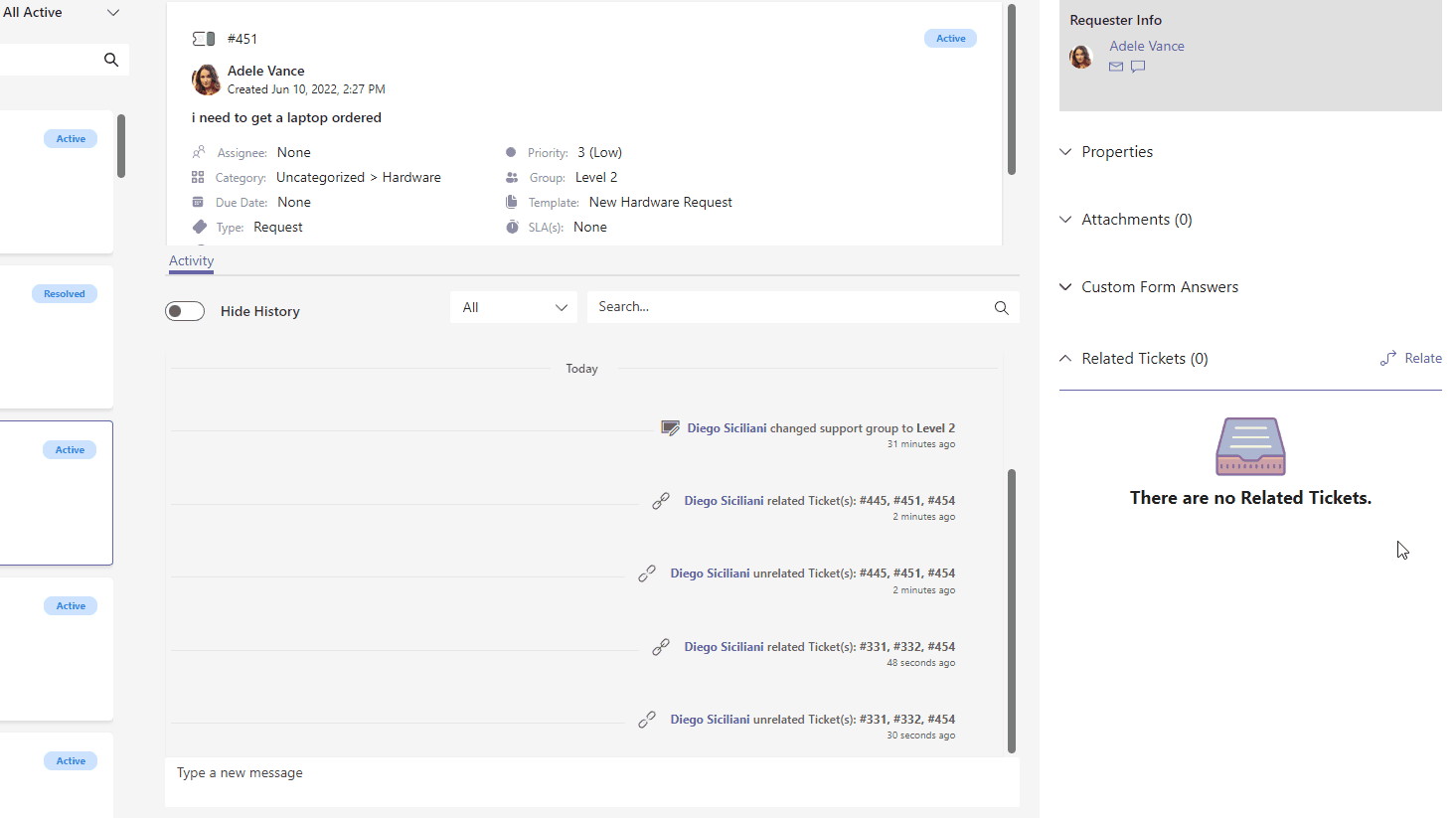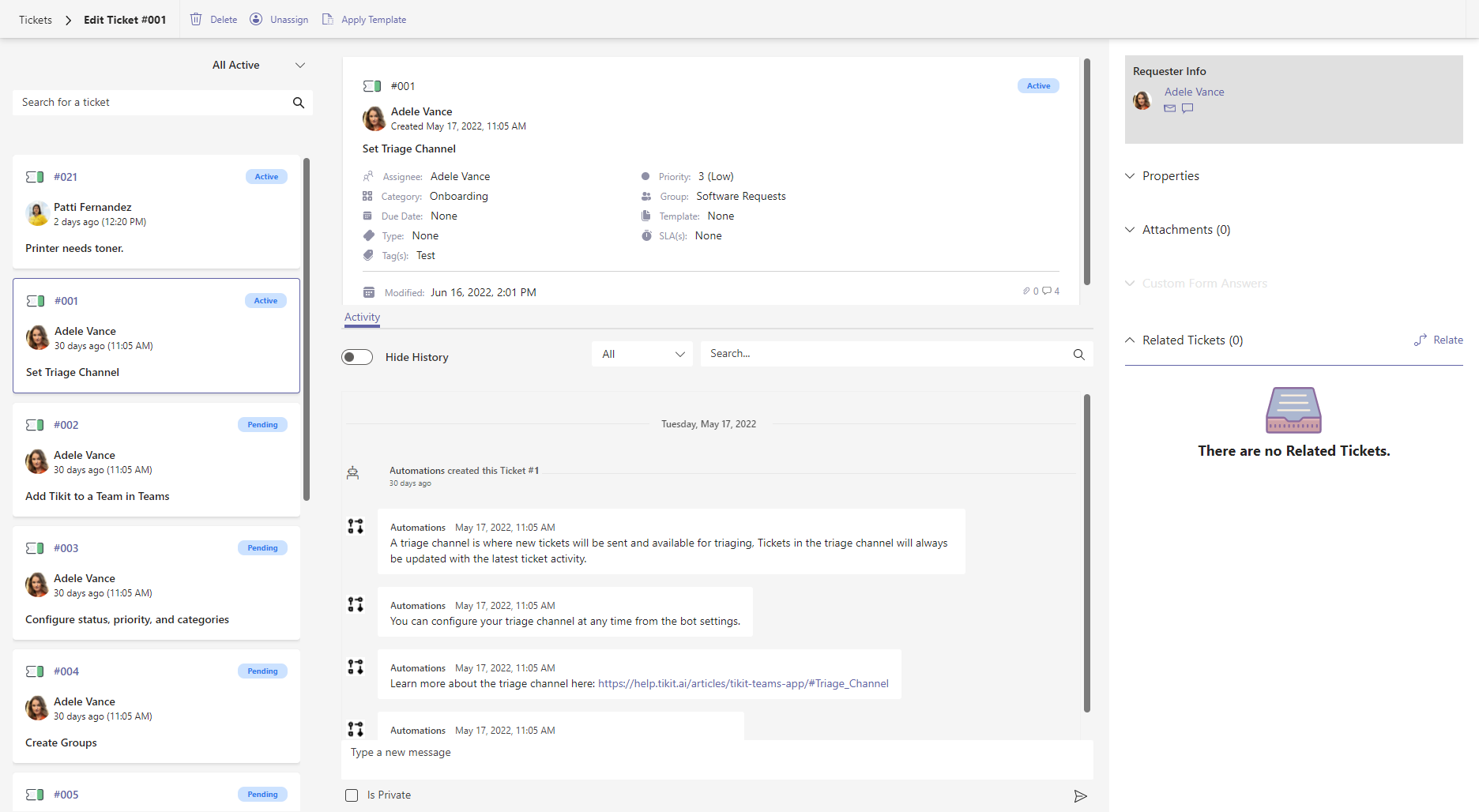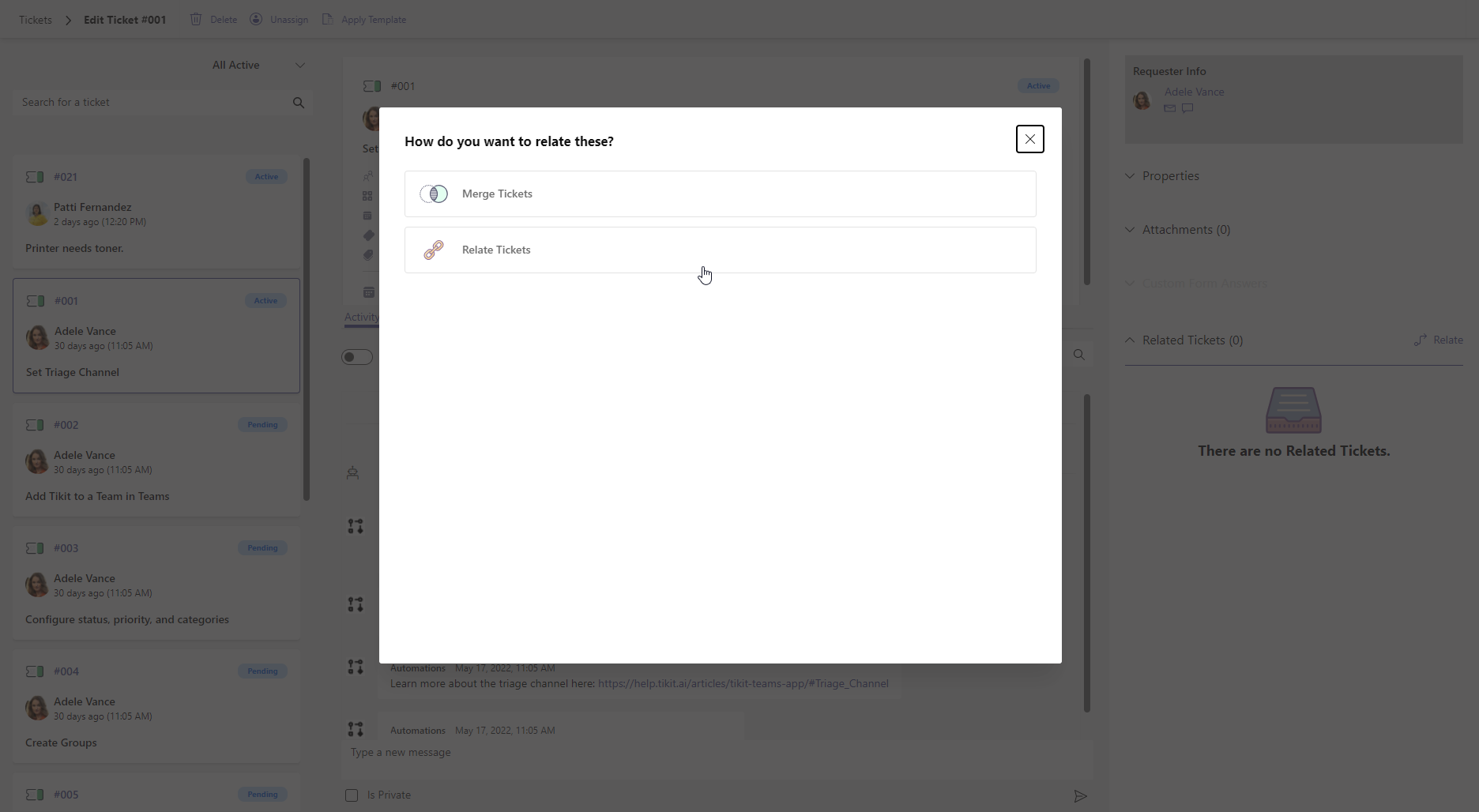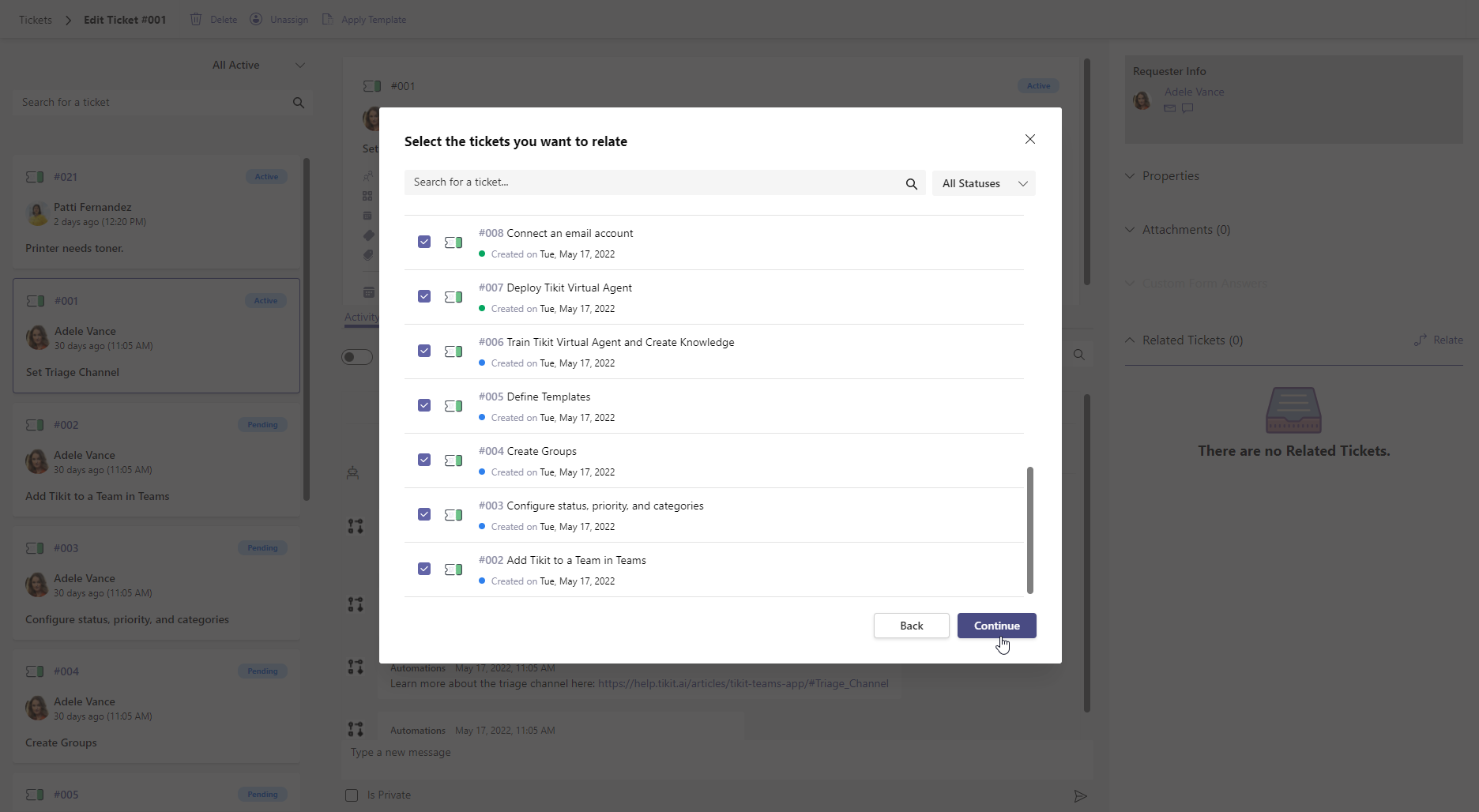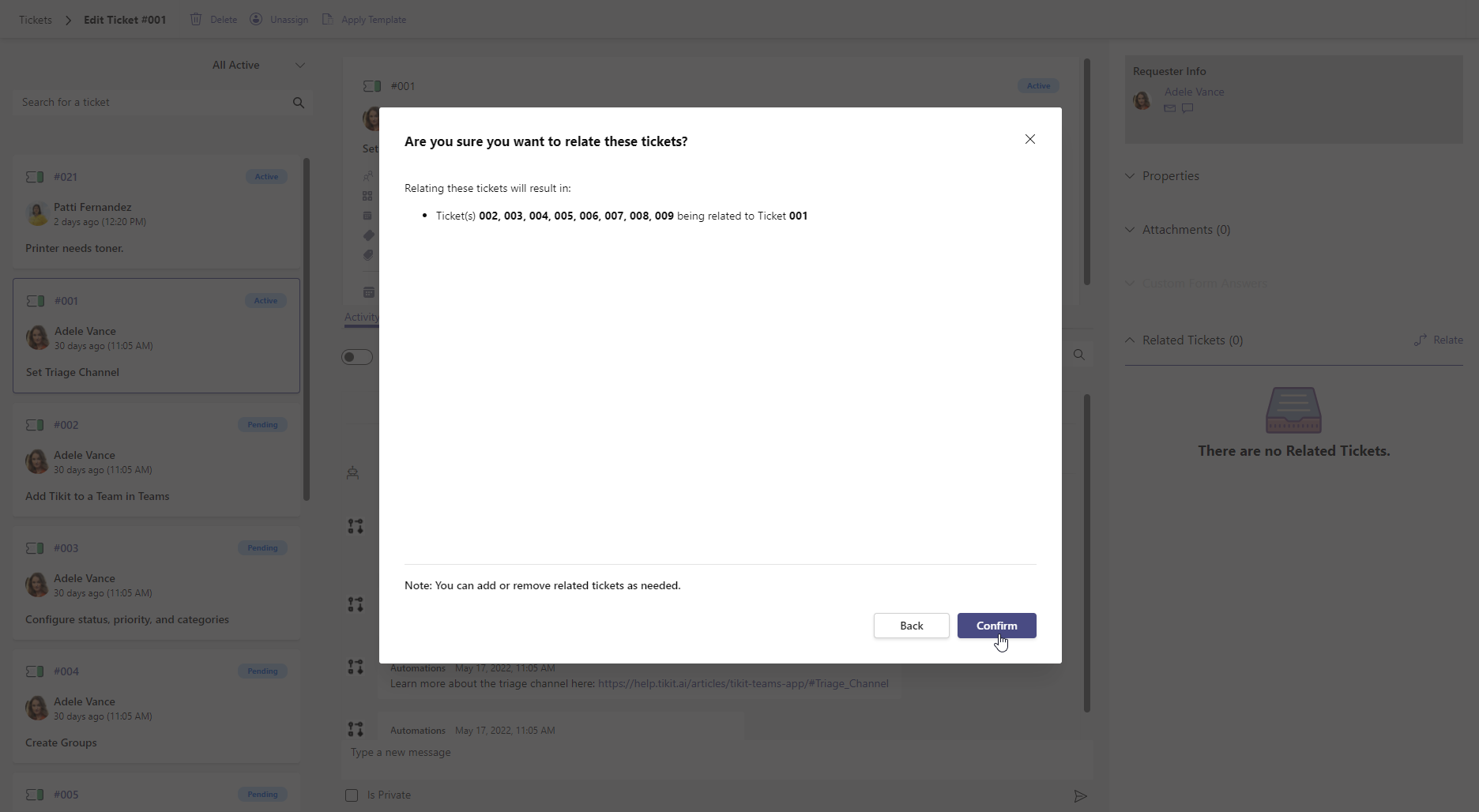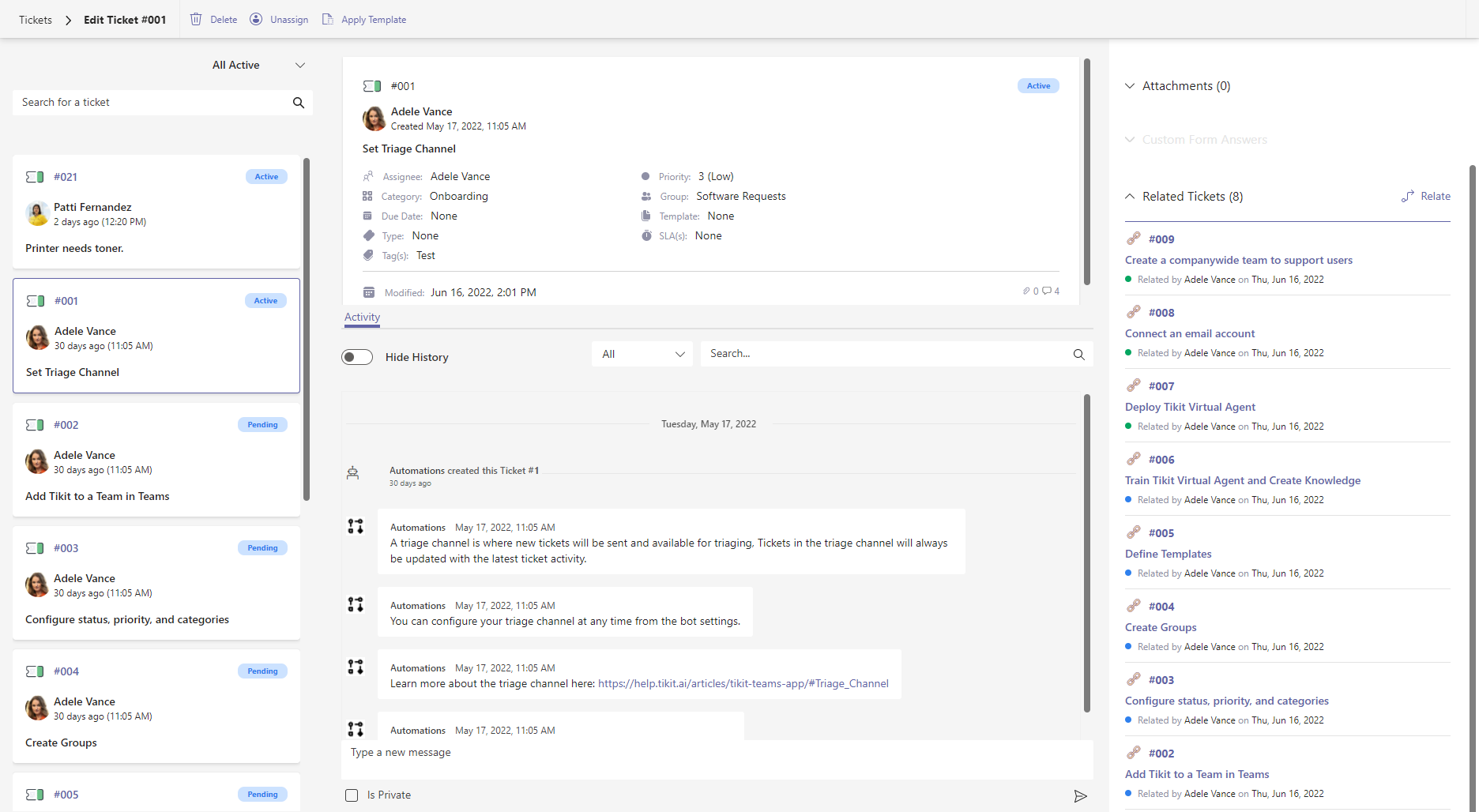Tickets can be related to help you better manage tickets associated to the same topic or area of expertise. These data points can help you gain valuable insight during the ticket lifecycle and reporting.
Table of Contents
Add a header to begin generating the table of contents
When adding or removing relating tickets, the related tickets will not be closed like merged tickets and will keep their own activity of replies and file attachments. You can add or remove related tickets as needed so feel free to remove any related tickets to revert your actions if you need to.
To relate tickets: