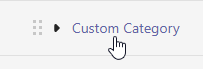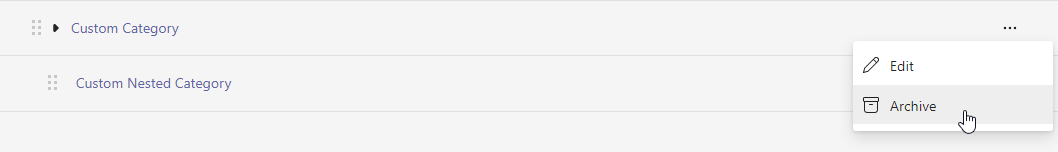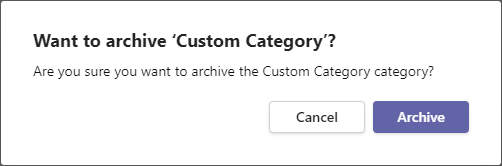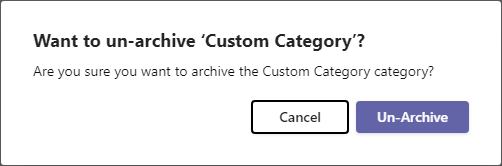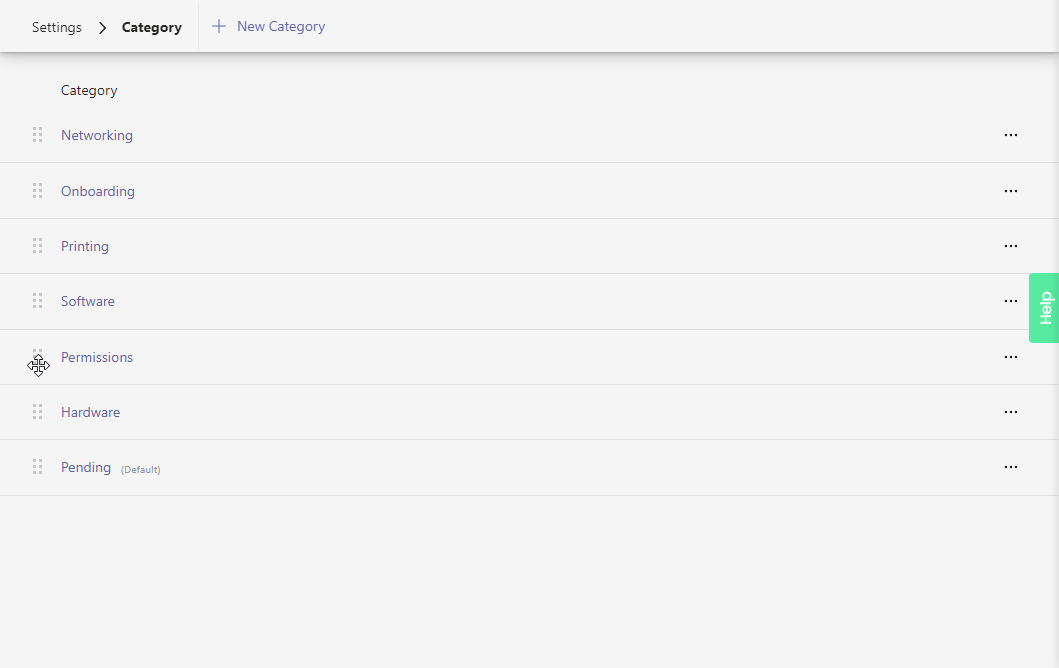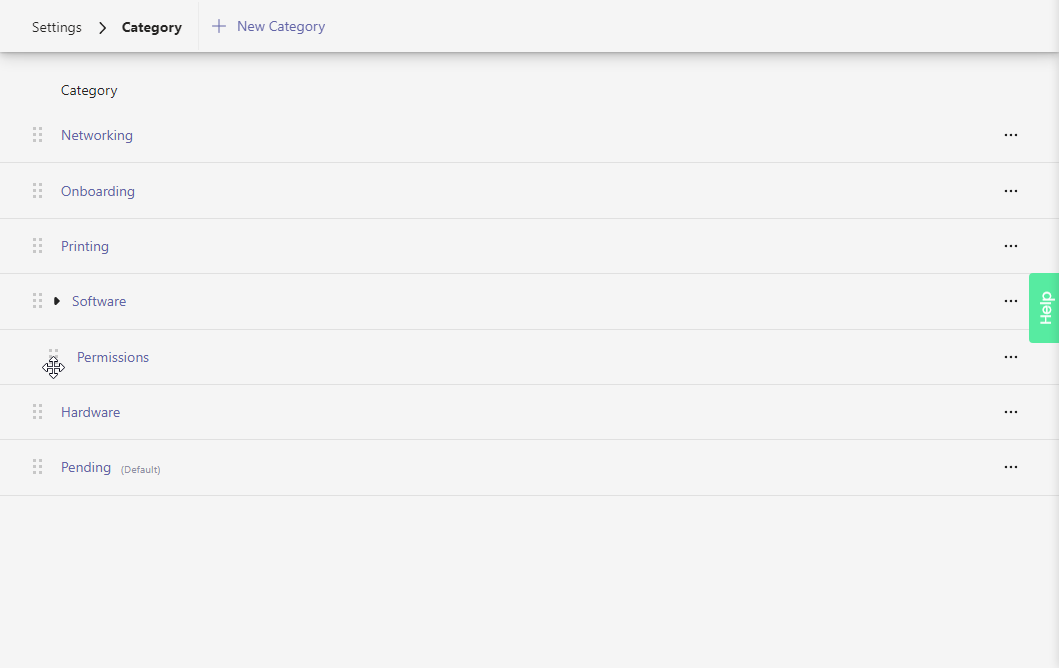Resolution Category is a way of defining how or what resolved the ticket, which can be useful in reporting or, for example, determining which tickets were resolved by Agents from ones resolved by Lifecycles or Automated processes. Category values can be added, moved, reorganized or nested, or archived from the Resolution Categories settings.
To access and manage Resolution Category settings:
- Open the Tikit web app at https://web.tikit.ai.
- Once in the Tikit web app, select the settings gear in the header, then select Resolution Category.
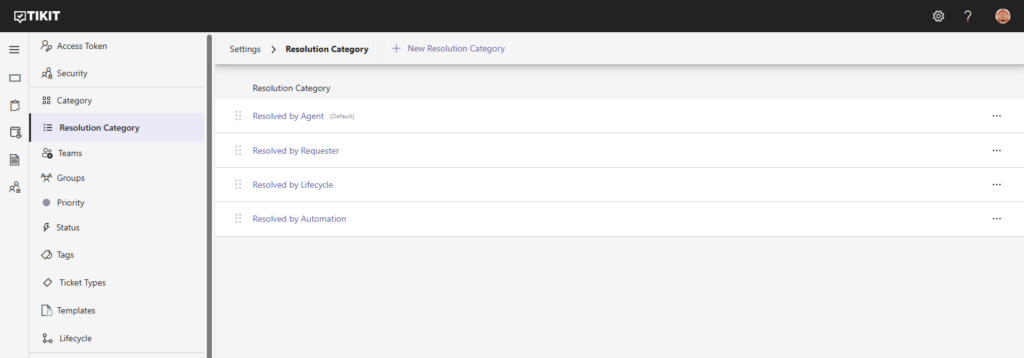
To add a new category:
- In Settings > Resolution Category, select + New Resolution Category to open the Add New Resolution Category form.
- Enter a new category Name. Optionally, check Default to make this category the default value for new tickets.
- Select Save to add the resolution category.
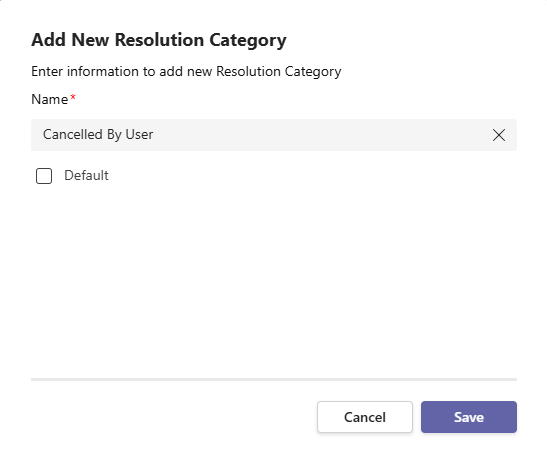
- Update the category Name. Optionally, check Default to make this category the default value for new tickets.
- Select Update to save your changes.
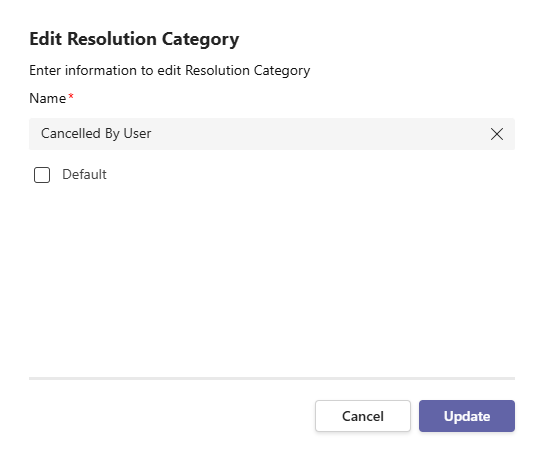
To un-archive an archived category:
In Settings > Resolution Category, find the resolution category to un-archive then select … > Un-Archive
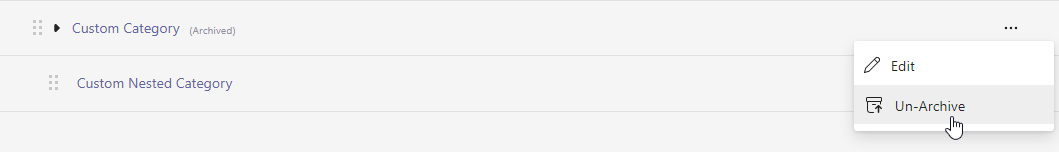
Picker values like Status, Priority, Category, and Resolution Category can be manually sorted and nested by dragging and dropping values to rearrange them.
To sort a category:
To nest a category: