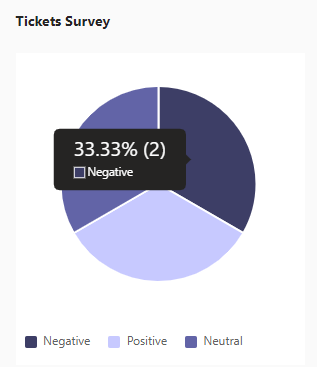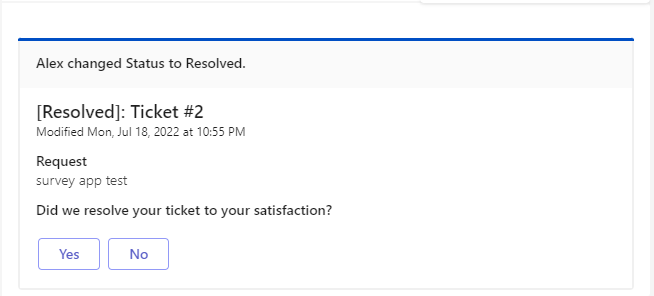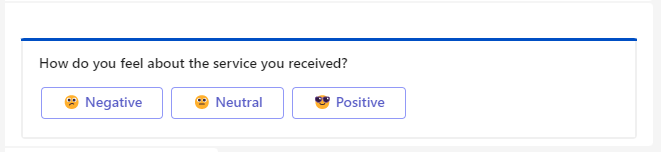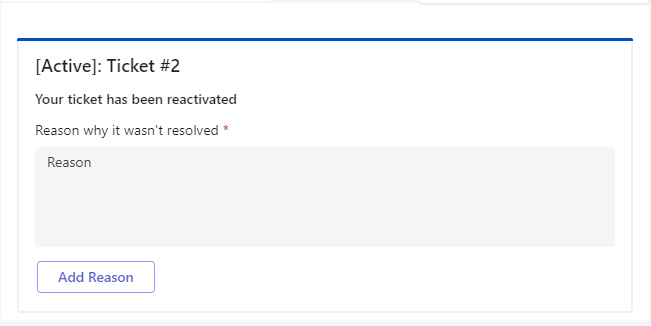Surveys are a way to gauge how well agents are performing from a customer satisfaction perspective.
When tickets are set to Resolved, the Ticket Virtual Agent sends a survey card about the ticket asking the requester to rate their satisfaction with the resolution.
If the requester is satisfied with the resolution, they can fill out a survey. If they are not satisfied, the ticket is reactivated and the reason is added as a comment.
Responding to a Survey
Enabling Surveys
It is possible to toggle on or off the sending of surveys once a ticket is set to Resolved. To disable the Surveys from being sent to the Requester, navigate to Settings > Surveys and untick Enable Surveys.
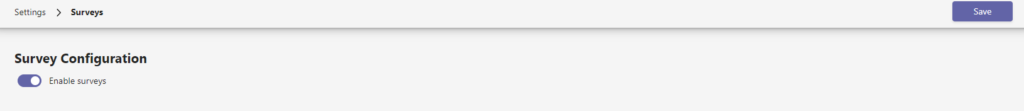
Once the setting is configured, click Save.
On the Reporting dashboard, there is a Ticket Survey pie chart that gives a breakdown of all ticket survey answers.