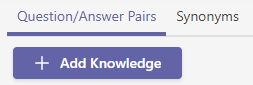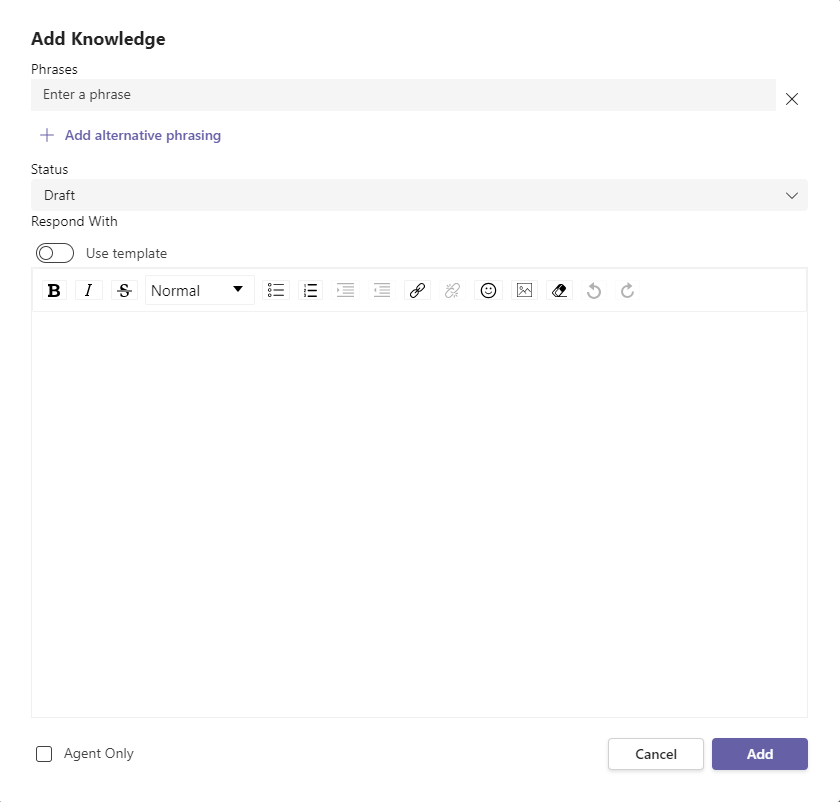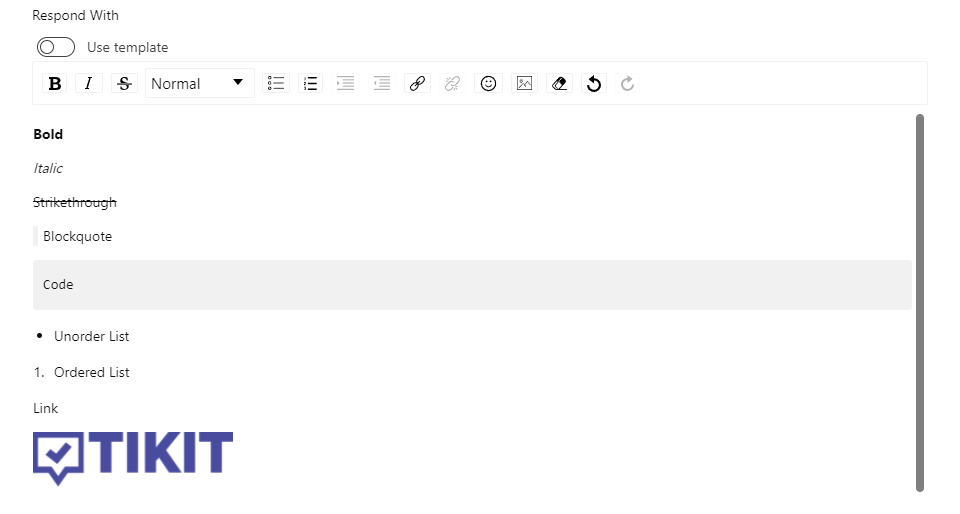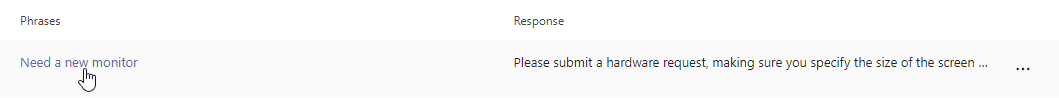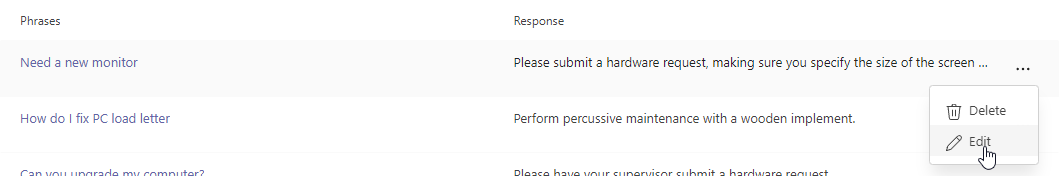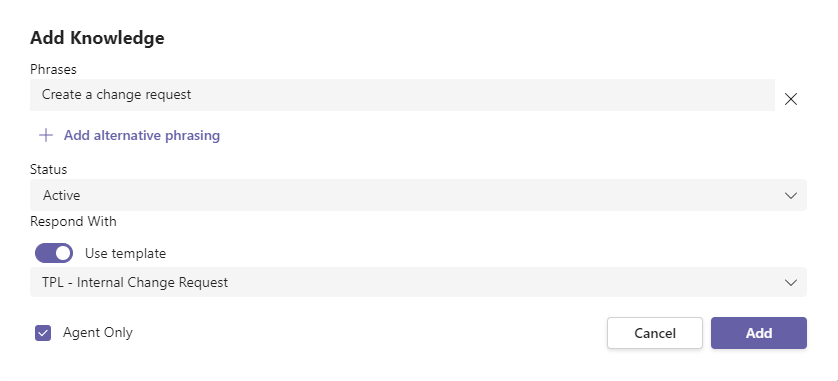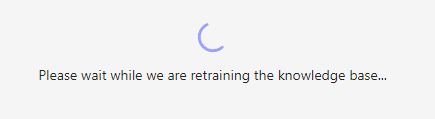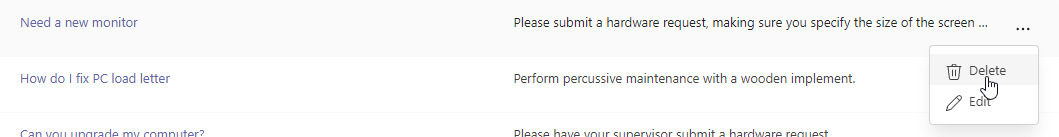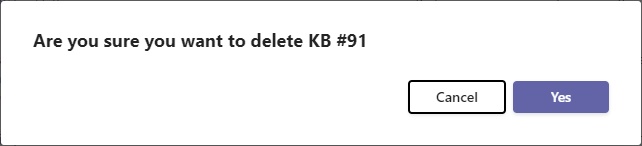Analysts can view and edit entries to retrain the Ticket Deflection Knowledge Base from the Knowledge page. Professional KB responses can be created with a WYSIWYG editor for Teams markdown formatting or even responding to user requests with a custom form with templates in Tikit.
To view and retrain the ticket deflection knowledge base:
- Open the Tikit web app at https://web.tikit.ai.
- Once in the Tikit web app, select Knowledge from the left navigation.
- Hover over the labels or check out the following key section for more details.
- Add Knowledge Add a new phrase and response pair to knowledge base.
- Search Search for specific KBs by phrase or response.
- Phrases Ticket deflection phrases. Phrases can include questions, statements, and key phrases with additional alternate phrasing to provide more conversational responses to users.
- Response Ticket deflection responses. Responses can be Teams markdown or a custom form response.
- Edit Knowledge Selecting a phrase will open the Edit KB form.
- More Options Additional knowledge options, including Edit and Delete.
- Status The publication status of the Knowledge Article.
- Created By User who created the article.
- Modified By User who last modified the article.
- Last Modified Date and time the article was last modified.
- Agent Only Article can be made available to only Agents, Super Agents, and Administrators.
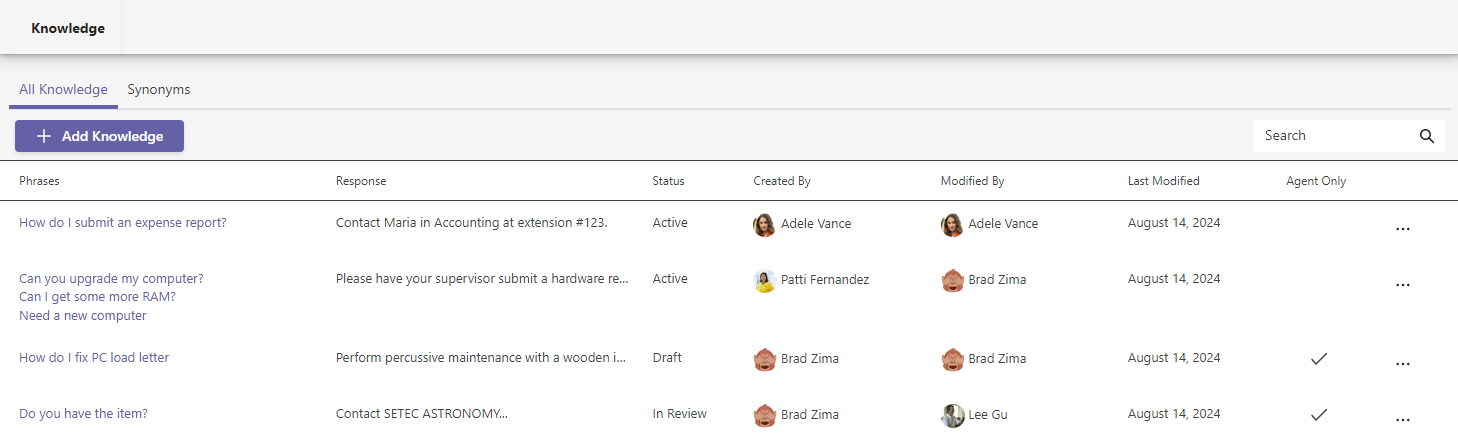
Add a new Phrase and Response pair to knowledge base.
1 of 11 2 Search for specific KBs by phrase or response. 2 of 11 3 Ticket deflection phrases. Phrases can include questions, statements, and key phrases with additional alternate phrasing to provide more conversational responses to users. 3 of 11 4 Ticket deflection responses.Responses can be Teams markdown or a custom form response. 4 of 11 5 Selecting a phrase will open the Edit KB form. 5 of 11 6 This is a tooltip 6 of 11 7
Status
7 of 11 8Created By
8 of 11 9Modified By
9 of 11 10 This is a tooltip 10 of 11 11 This is a tooltip 11 of 11To add new knowledge to the ticket deflection kb:
- In the Add Knowledge form, enter one or more phrases and the response. The response can be formatted text with Teams markdown or a custom form using a template, see below for both options.
- Select a Status for the article. Articles in Draft or In Review status will not be available for end users through TVA.
- If the response should only be available to Agents, then select the Agent Only checkbox.
- To respond with a message using Teams markdown, use the WYSIWYG editor to write the response. The editor supports Teams markdown formatting, including bold, italic, strikethrough, block quotes, code blocks, unordered lists, ordered lists, URL links, and images. For more info on Teams markdown, please see Use Markdown formatting in Teams.
Warning: Because using image files in Knowledge articles requires anonymous, public access to the image file, customers should be cautious about sharing image files that contain potentially sensitive data.
It should be further noted that Sharepoint does not allow for direct access of image files and, therefore, will not work for this purpose.
Keep ticket deflections up and analyst work down by retraining the knowledge base regularly with new knowledge. Manage knowledge entries to include alternate phrases, useful responses, and even custom forms from templates.
To update existing knowledge entry in the ticket deflection kb:
- In the Add Knowledge form, enter one or more phrases and the response. The response can be formatted text with Teams markdown or a custom form using a template, see below for both options.
- To respond with a message using Teams markdown, use the WYSIWYG editor to write the response. The editor supports Teams markdown formatting, including bold, italic, strikethrough, block quotes, code blocks, unordered lists, ordered lists, URL links, and images. For more info on Teams markdown, please see Use Markdown formatting in Teams.
Warning: Because using image files in Knowledge articles requires anonymous, public access to the image file, customers should be cautious about sharing image files that contain potentially sensitive data.
It should be further noted that Sharepoint does not allow for direct access of image files and, therefore, will not work for this purpose.
- To respond with a custom form in Teams, enable Use template and select an available template from the dropdown.
- If the response should only be available to Agents, then select the Agent Only checkbox.
To edit the strictness of the deflection as well as the number of responses returned:
In Settings, under Bot Configuration, you can modify:
- Score Threshold: How confident (with 100% being a perfect match) deflection should be, before returning a response.
- NOTE: If the Azure AI integration is configured and no responses can be found within your Knowledge Base. Deflection will then search against your configured OpenAI instance for a generative response.
- Number of Responses to Return: When multiple responses exceed the confidence threshold, they can be returned as a single response. This enables users interacting with deflection to make their own choice as to which response (Knowledge Article or Template) they would like to proceed with
- When the most confident response is greater than the following: In the event multiple responses exceed the confidence threshold and the most confident response is greater than this number. Only that single response will be returned.
You will also have the option to only return a single Knowledge response if it is higher than a given confidence score.
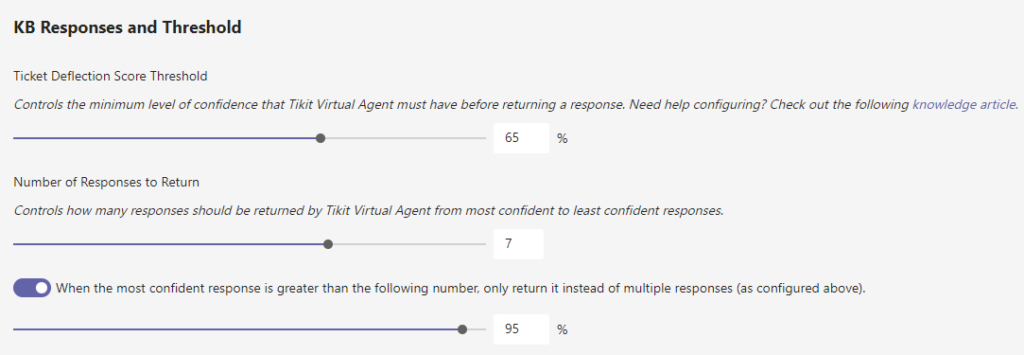
2. You can modify the response given when the virtual agent returns your multiple responses, as well as the message when no responses are returned and a ticket needs to be opened.
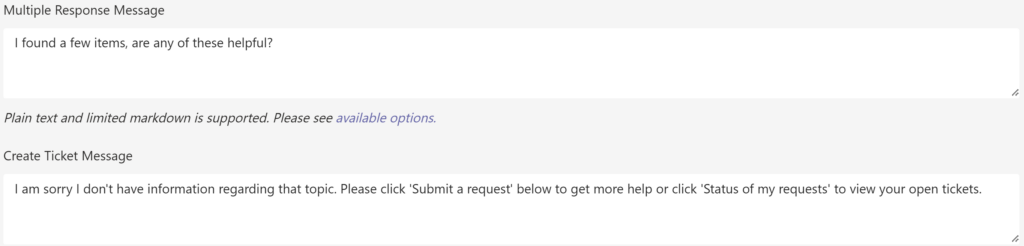
Knowledge articles can have a status of Draft, In Review, or Active. Articles that have a status of Draft or In Review will not be available via TVA. The statuses can be used to indicate a newly created article that may be incomplete or require further review before being made available in TVA. Active articles will are available in TVA.
Articles marked Agent Only will only be returned for users with the Agent or Super Agent roles when interacting with the Tikit Virtual Agent (TVA). Agents can use this to keep internal articles that should not be viewed by end users or when testing and reviewing article responses before making them available to the rest of the organization.
Need to permanently remove an entry in the knowledge base over updating it with new info?
To remove knowledge from the ticket deflection kb:
Adding Synonyms to Tikit can significantly improve the quality of responses in the Tikit Virtual Agent. Synonyms allow for more accurate matching of intent when chatting to the Tikit Virtual Agent. Synonyms are universal in that they are not tied to a specific article and will improve accuracy across all existing and future articles in the Knowledge Base.
Examples
Some examples where you could use synonyms:
| Word | Synonyms |
|---|---|
| broken | defective, needs repair |
| knowledgebase | knowledge base, kb |
| bluetooth | blue tooth, BT |
How to Add Synonyms
To add synonyms, navigate to Knowledge and click on the Synonyms tab:
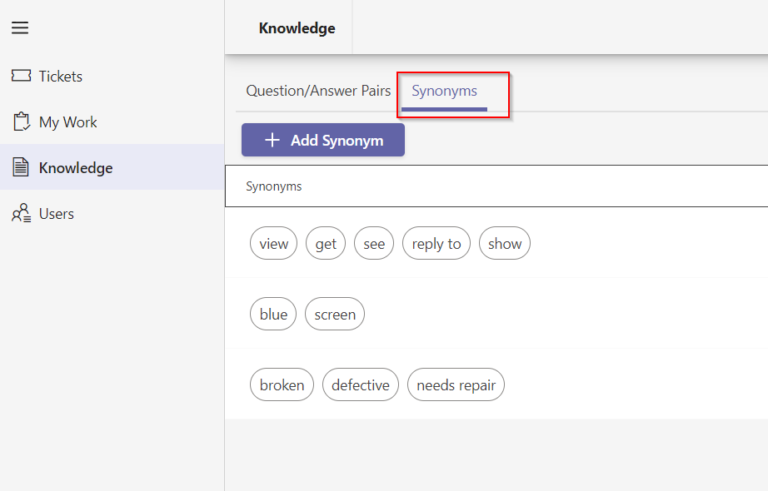
Click the Add Synonym button. The Add Synonyms window will open. Enter your synonyms one at a time hitting Enter after entering each one. Then click Save.
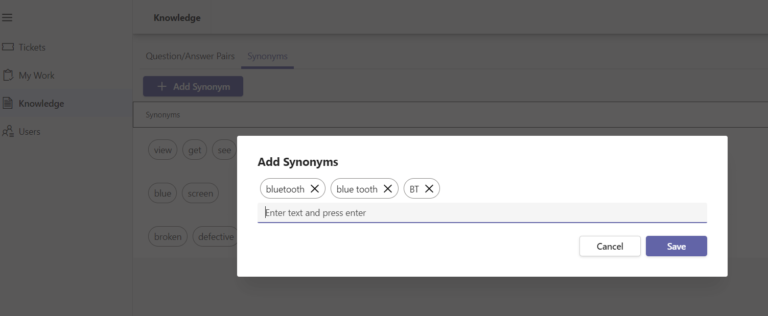
The Chat Studio experience is designed to allow a Knowledge Agent to experiment with queries and responses to the bot without creating tickets or having to interact via Teams. This allows for the testing of new Knowledge articles and to ensure that end user requests will return the desired article(s).
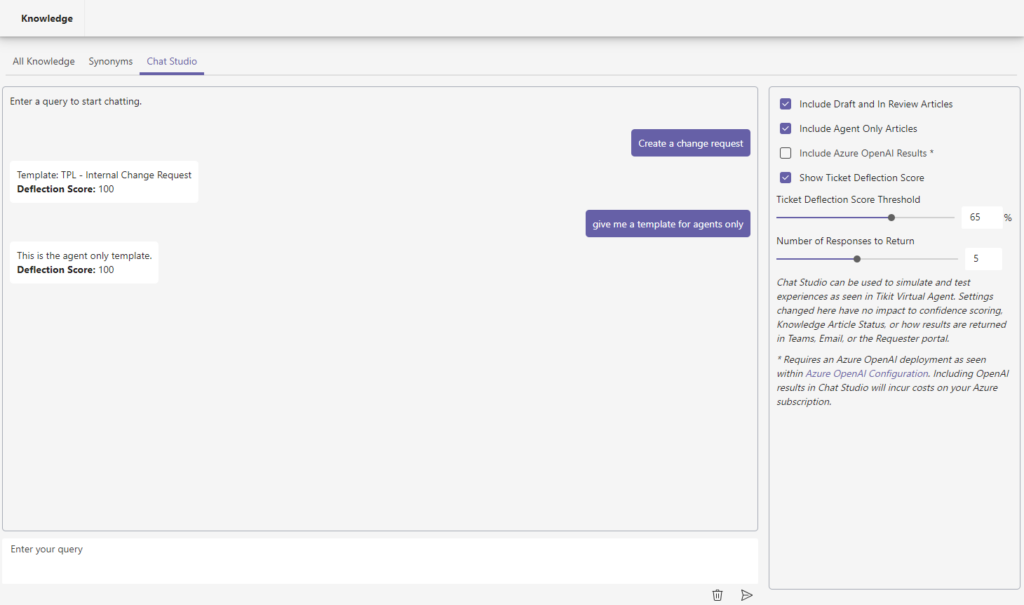
Chat Studio can be configured to include various types of responses, including Azure OpenAI if configured in your environment. Each of the options is further outlined below.
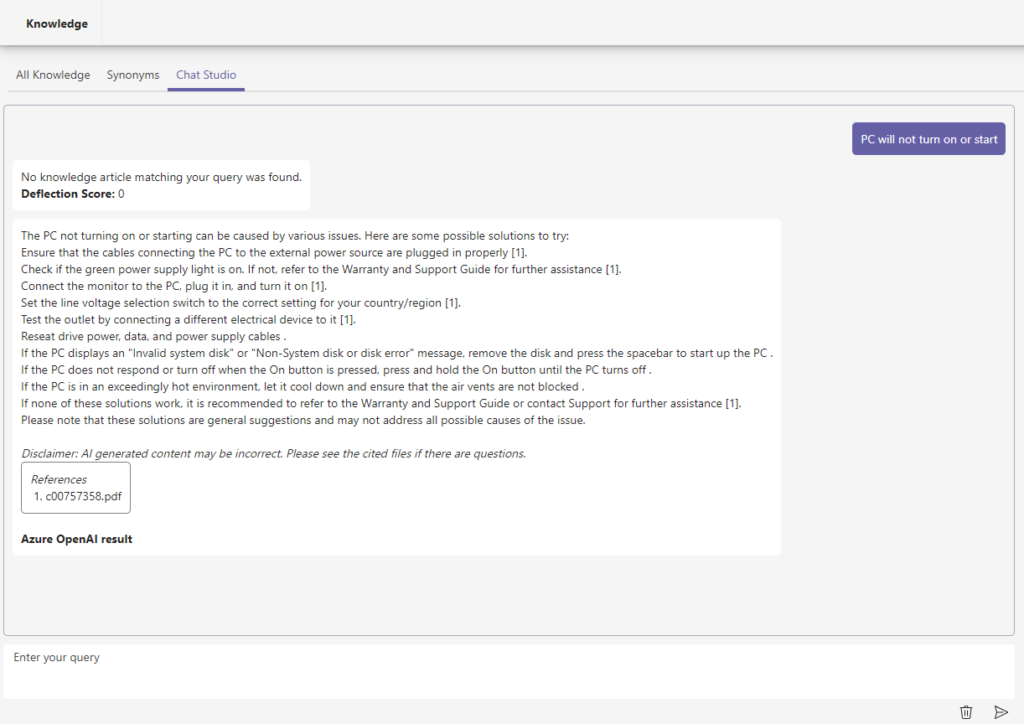
- Include Draft and In Review Articles Includes Articles and Templates with the status Draft or In Review in the results.
- Include Agent Only Articles Includes Articles and Templates that have been set to only display for Agents.
- Include Azure OpenAI Results Returns a result from the Azure OpenAI service, if configured, when no result is found in the Tikit knowledge base.
- Show Ticket Deflection Score Display the deflection score value when matching against the Tikit knowledgebase.
- Ticket Deflection Score Threshold Functions the same as the slider found under the Bot Configuration settings. Changing this value only affects the results in Chat Studio and does not have any impact on the value set in the Bot Configuration settings.
- Number of Responses to Return Functions the same as the setting of the same name in the Bot Configuration settings. Changing this value only affects the results in Chat Studio and does not have any impact on the value set in the Bot Configuration settings.