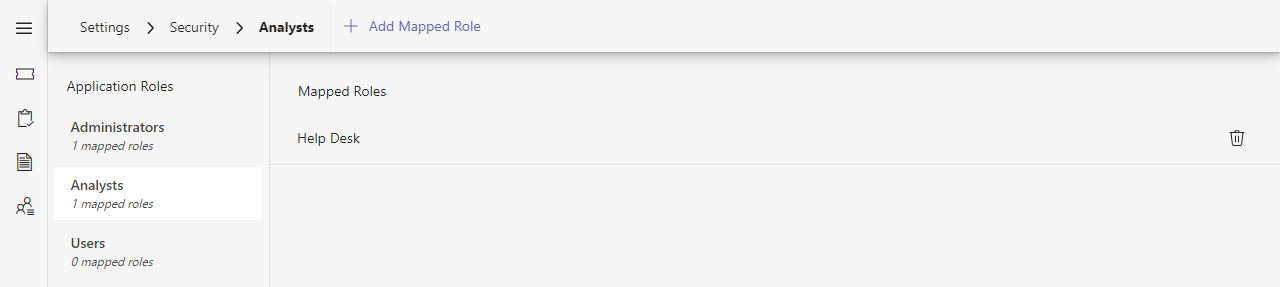Problem
Given a user is an analyst in Tikit and has the Tikit Teams app installed.
When the analyst attempts to add a file attachment to a ticket.
Then the following error is displayed:
“We were unable to attach this to the ticket correctly. Please make sure you’ve added Tikit to a Team and set the triage channel correctly.”
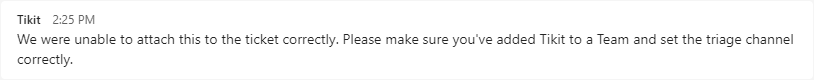
Solution
Run through the following checklist to make sure Teams and Tikit are configured for attachments:
- In Microsoft Teams, make sure you’ve added Tikit to a Team. Check out How to add Tikit to a Team.
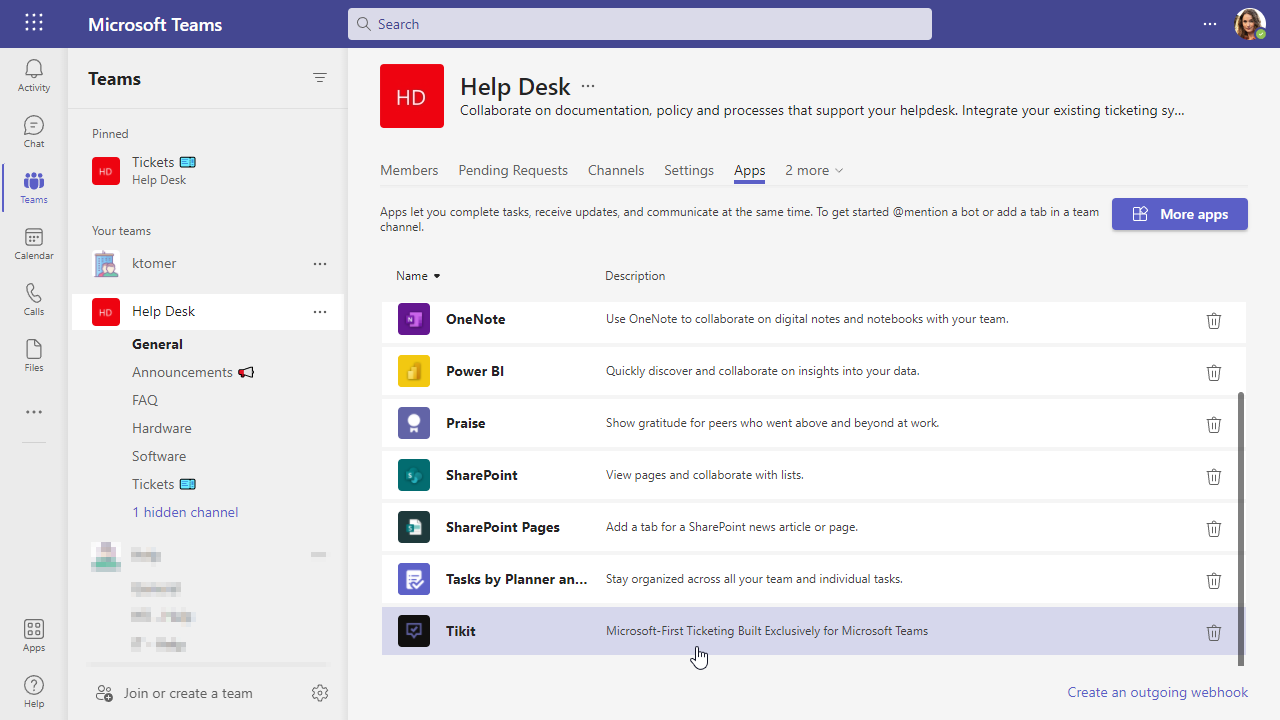
- In Tikit Bot Configuration settings, set the triage channel to a Standard channel in that Team. Check out How to set the triage channel.
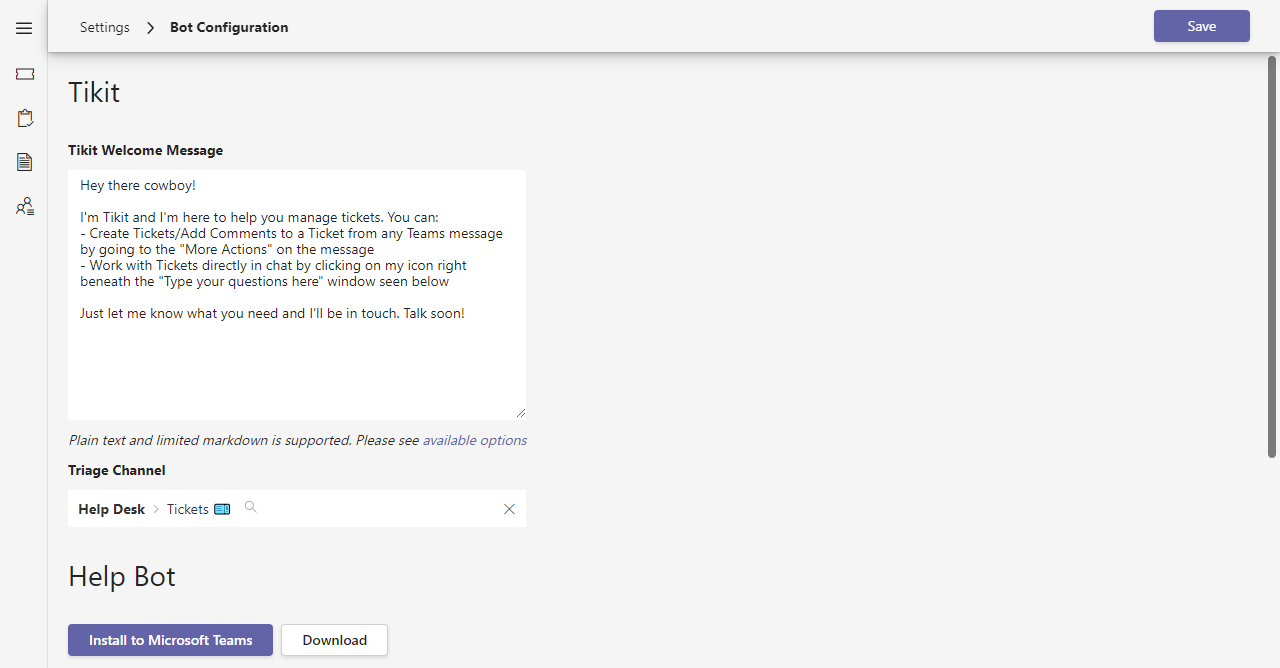
- In Tikit Security settings, make sure that the Team has been added to the Analysts app role in Tikit. Check out How to assign users and groups to application roles.