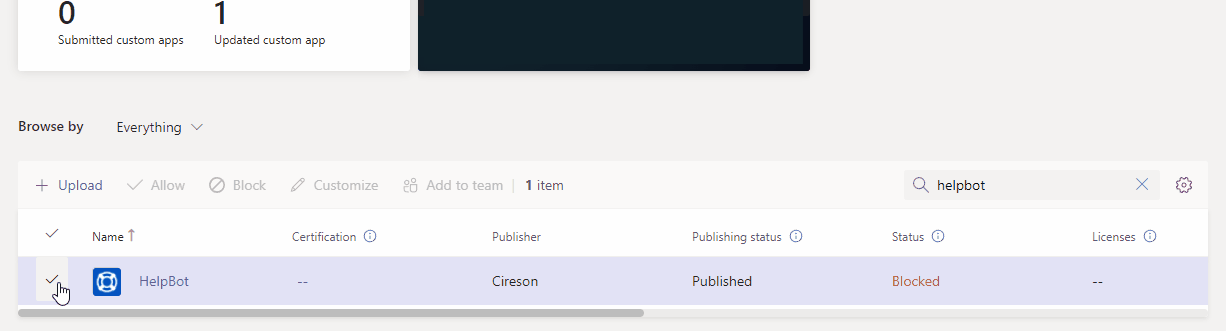Problem
Given a user installs the HelpBot virtual agent app in Microsoft Teams
When the user opens a chat with HelpBot
Then the message compose area is disabled and displays the following message:
“You cannot send messages to this bot”
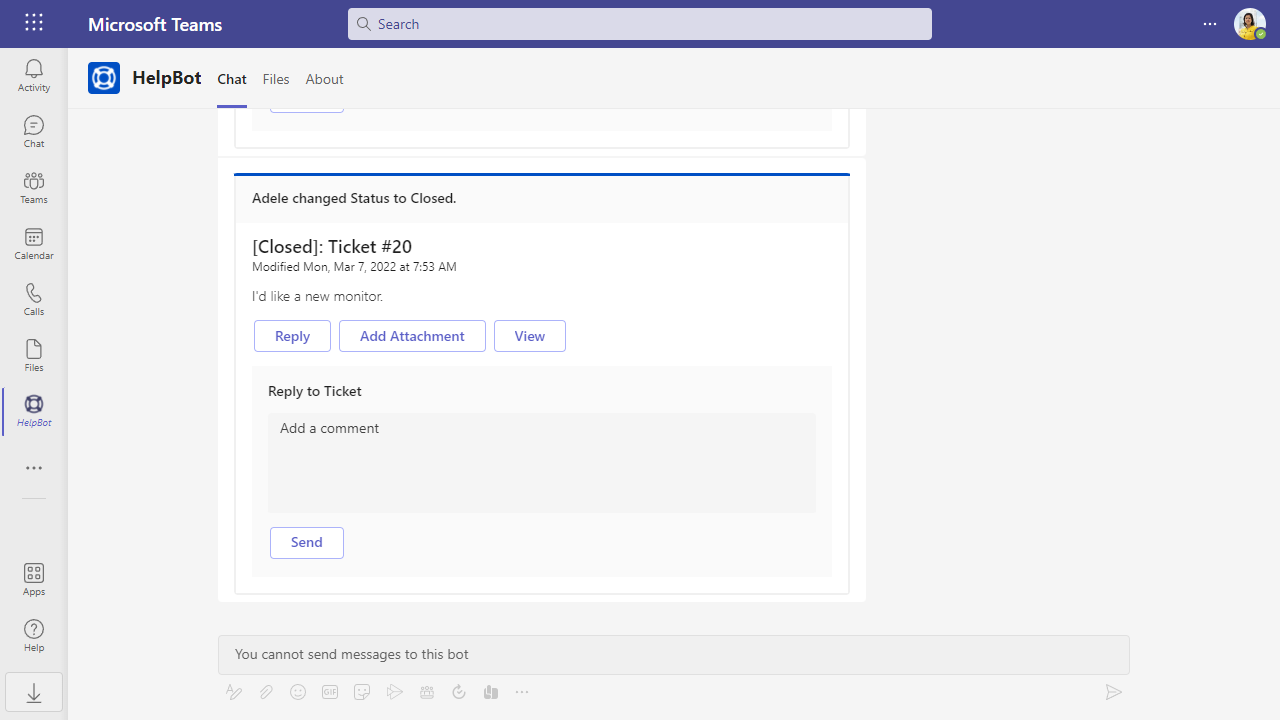
Solution
Apps in Teams can be blocked by Teams admins on behalf of users and manually by individual users. If a user has blocked HelpBot, they can quickly unblock the app from their Teams app.
How to unblock HelpBot app for user in Microsoft Teams:
- Open the Microsoft Teams desktop or web app then find and open HelpBot.
- Once the HelpBot app is open, right-click HelpBot in the left sidebar, then select Unblock.
- Confirm that the message compose area is no longer disabled and user can now chat with HelpBot.
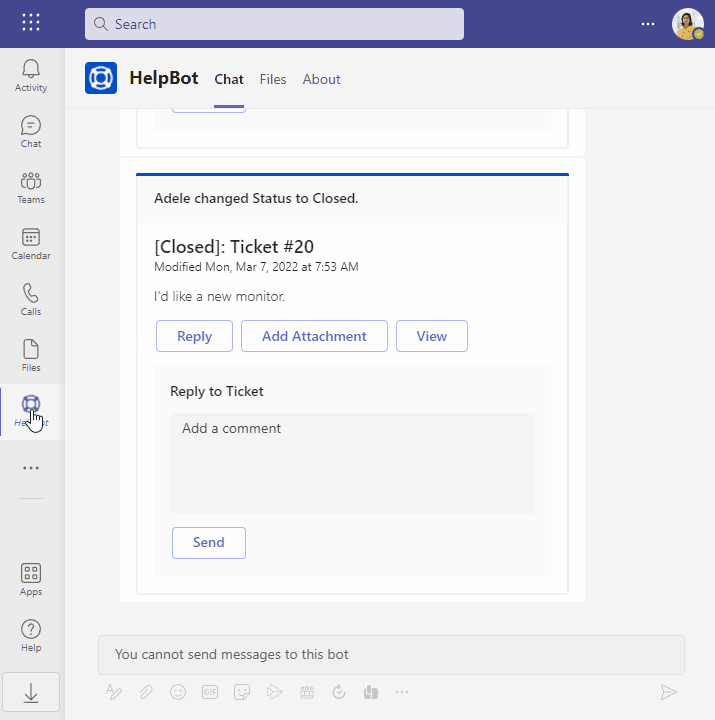
How to unblock HelpBot app at org level in Microsoft Teams Admin Center:
- Open the Microsoft Teams Admin Center, then open Teams app > Manage Apps.
- Once on the Manage Apps page, find HelpBot in the apps list then select the checkbox on left of the HelpBot entry and select Allow.
- In the Allow application? window select Allow to confirm that you want unblock HelpBot at the org level.
Note that users can still block HelpBot at the user level, check out how to unblock HelpBot app for user in Microsoft Teams above.