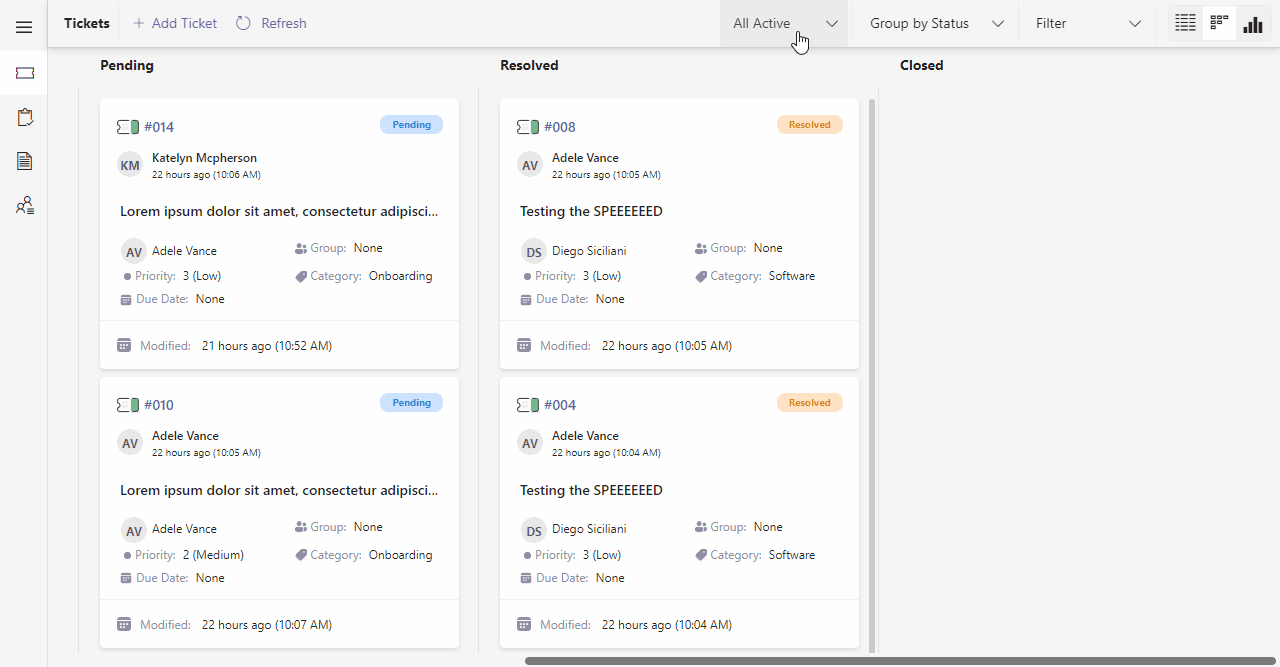Problem
Given an analyst logs into the Tikit web app at https://web.tikit.ai.
When the analyst views the Tickets dashboard in either List or Board views.
Then tickets with a Closed status are not displayed.
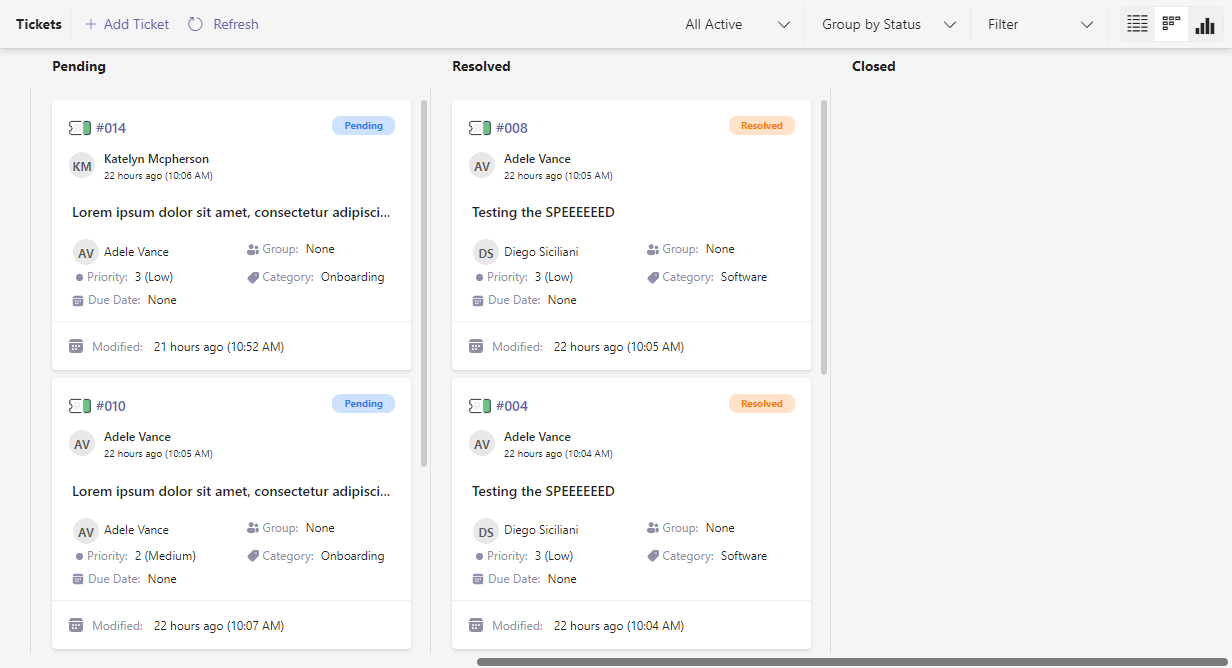
Solution
The Tickets dashboard has separate views for active and closed tickets to make active work more visible. Closed tickets are not displayed in the All Active tickets view so you’ll need to swap to All Closed to see them in the dashboard.
Note that in All Active view the Closed swim lane is still there in order to easily close tickets by dragging and dropping them onto the Closed swim lane.
How to view closed tickets in the Tickets dashboard:
- Open the view dropdown in the toolbar and change All Active to All Closed to view closed tickets.