Problem
Given the Tikit Power BI dashboard has been published to your tenant.
When refreshing the dashboard dataset.
Then following error is returned by Power BI:
Processing error The ‘Authorization’ header is only supported when connecting anonymously. These headers can be used with all authentication types: Accept, Accept-Charset, Accept-Encoding, Accept-Language, Cache-Control, Content-Type, If-Modified-Since, Prefer, Range, Referer
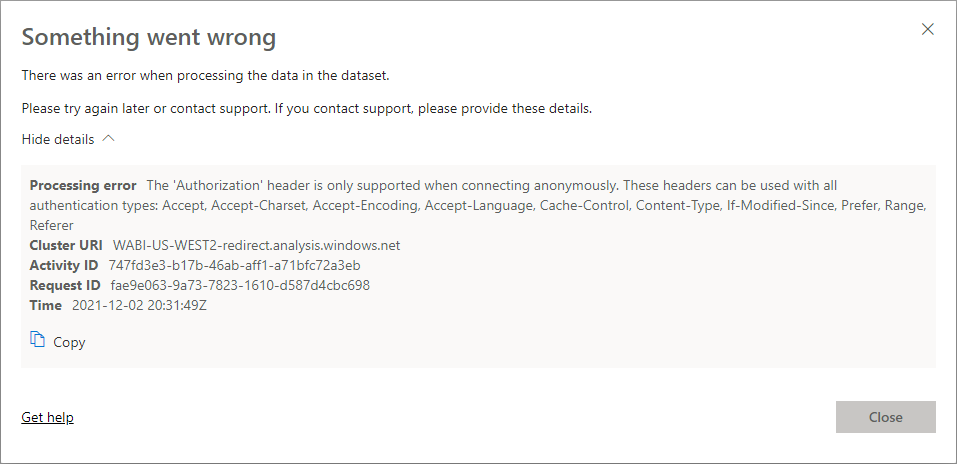
Solution
To resolve, update the dashboard dataset’s OData Connection credentials to Anonymous. For authentication with Tikit, we use an authentication token so the method for the dataset should be set to Anonymous. For more on managing access tokens, check out Manage Access Tokens.
To view or update the OData credentials in Power BI:
1. Open the dashboard in Power BI, then select More options (…) > View dataset.
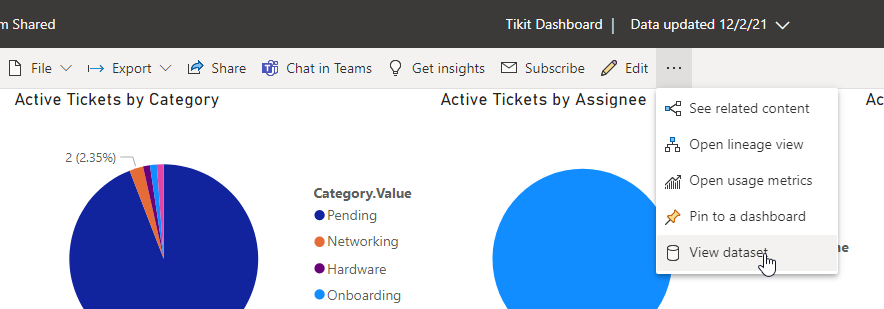
2. Once in the dashboard’s dataset page, select File > Settings.
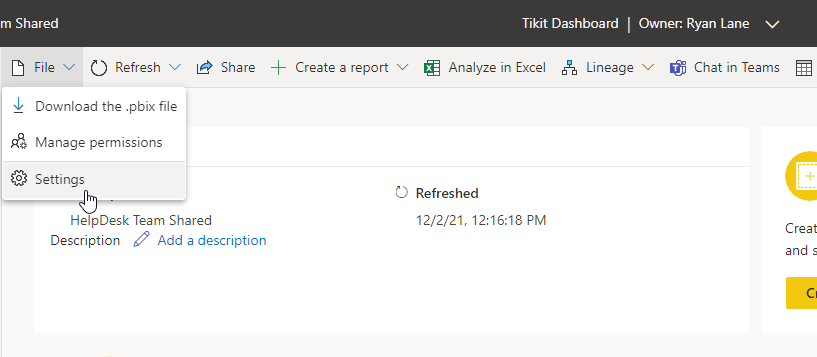
3. In dataset settings, expand Data source credentials and select Edit credentials.
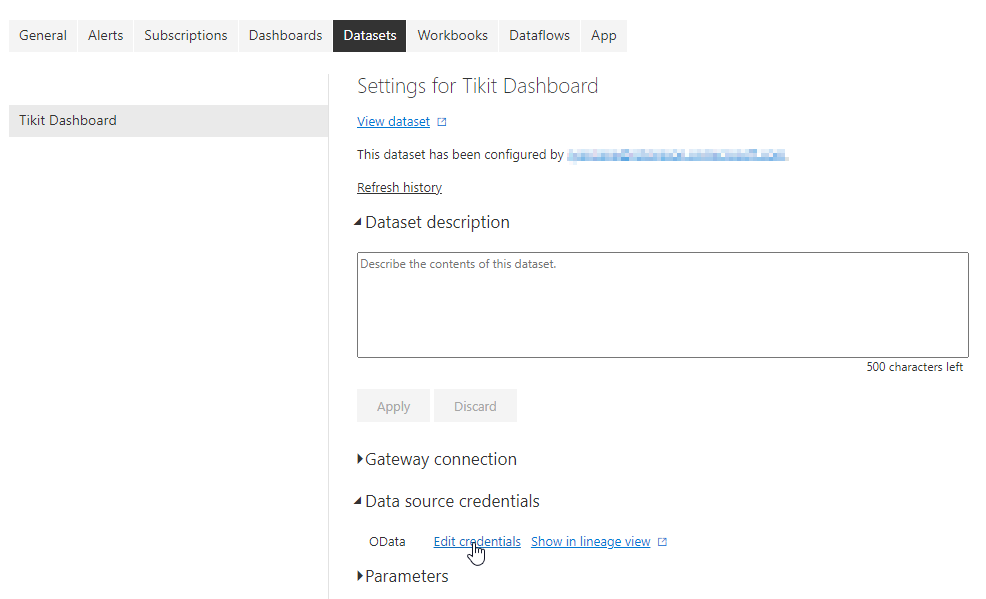
4. Confirm that the Authentication method is set to Anonymous, then select Sign in.
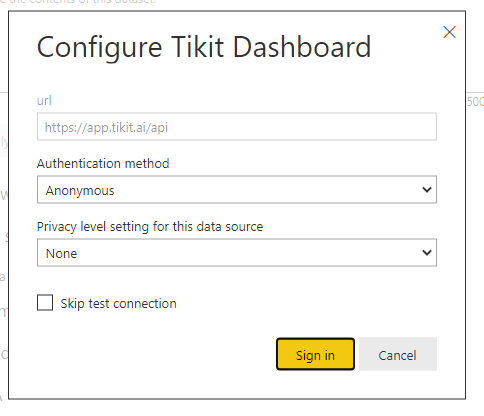
At this point your Power BI dashboard should be all set to refresh manually or on a schedule.
